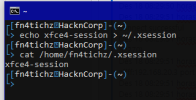horasjey
Apprentice 1.0
Hallo om, ada kah yang sudah pernah meremot dekstop Ubuntu menggunakan remot dekstop Protocol dari windows dengan menggunakan xrdp / Xorg pada Ubuntunya ?
saya sudah mencoba menginstallnya, tetapi tidak mau menampilkan GUI nya dekdop nya

Sudah coba login , namun langsung seperti forceclose gt tampa ada informasi error
Log XRdp via terminal
mohon bantuannya kira-kira masalahnya dimana ya ^_^,
ubuntu saya mengguanakn ubuntu dekstop
saya sudah mencoba menginstallnya, tetapi tidak mau menampilkan GUI nya dekdop nya

Sudah coba login , namun langsung seperti forceclose gt tampa ada informasi error
Log XRdp via terminal
Code:
[sudo] password for horasjey:
-- Logs begin at Mon 2022-10-31 08:44:57 WIB. --
Des 18 08:26:58 horasjey xrdp[478532]: (478532)(140590892336960)[DEBUG] Security layer: requested 11, selected 1
Des 18 08:26:58 horasjey xrdp[478532]: (478532)(140590892336960)[INFO ] connected client computer name: DESKTOP-RGKA9FT
Des 18 08:26:58 horasjey xrdp[478532]: (478532)(140590892336960)[INFO ] adding channel item name rdpdr chan_id 1004 flags 0x80800000
Des 18 08:26:58 horasjey xrdp[478532]: (478532)(140590892336960)[INFO ] adding channel item name rdpsnd chan_id 1005 flags 0xc0000000
Des 18 08:26:59 horasjey xrdp[478532]: (478532)(140590892336960)[INFO ] adding channel item name cliprdr chan_id 1006 flags 0xc0a00000
Des 18 08:26:59 horasjey xrdp[478532]: (478532)(140590892336960)[INFO ] adding channel item name drdynvc chan_id 1007 flags 0xc0800000
Des 18 08:26:59 horasjey xrdp[478532]: (478532)(140590892336960)[INFO ] TLS connection established from ::ffff:192.168.20.2 port 20332: TLSv1.2 with cipher ECDHE-RSA-AES256-GCM-SHA384
Des 18 08:26:59 horasjey xrdp[478532]: (478532)(140590892336960)[DEBUG] xrdp_00074d44_wm_login_mode_event_00000001
Des 18 08:26:59 horasjey xrdp[478532]: (478532)(140590892336960)[INFO ] Loading keymap file /etc/xrdp/km-00000409.ini
Des 18 08:27:00 horasjey xrdp[478532]: (478532)(140590892336960)[WARN ] local keymap file for 0x00000409 found and doesn't match built in keymap, using local keymap file
Des 18 08:29:39 horasjey xrdp[478532]: (478532)(140590892336960)[DEBUG] Closed socket 12 (AF_INET6 ::ffff:192.168.20.3 port 3389)
Des 18 08:29:39 horasjey xrdp[478532]: (478532)(140590892336960)[DEBUG] xrdp_mm_module_cleanup
Des 18 08:29:40 horasjey xrdp[430415]: (430415)(140590892336960)[INFO ] Socket 12: AF_INET6 connection received from ::ffff:192.168.20.2 port 20384
Des 18 08:29:40 horasjey xrdp[430415]: (430415)(140590892336960)[DEBUG] Closed socket 12 (AF_INET6 ::ffff:192.168.20.3 port 3389)
Des 18 08:29:40 horasjey xrdp[478695]: (478695)(140590892336960)[DEBUG] Closed socket 11 (AF_INET6 :: port 3389)
Des 18 08:29:40 horasjey xrdp[478695]: (478695)(140590892336960)[INFO ] Using default X.509 certificate: /etc/xrdp/cert.pem
Des 18 08:29:40 horasjey xrdp[478695]: (478695)(140590892336960)[INFO ] Using default X.509 key file: /etc/xrdp/key.pem
Des 18 08:29:40 horasjey xrdp[478695]: (478695)(140590892336960)[DEBUG] TLSv1.3 enabled
Des 18 08:29:40 horasjey xrdp[478695]: (478695)(140590892336960)[DEBUG] TLSv1.2 enabled
Des 18 08:29:41 horasjey xrdp[478695]: (478695)(140590892336960)[DEBUG] Security layer: requested 11, selected 1
Des 18 08:29:41 horasjey xrdp[478695]: (478695)(140590892336960)[DEBUG] Closed socket 12 (AF_INET6 ::ffff:192.168.20.3 port 3389)
Des 18 08:29:44 horasjey xrdp[430415]: (430415)(140590892336960)[INFO ] Socket 12: AF_INET6 connection received from ::ffff:192.168.20.2 port 20385
Des 18 08:29:44 horasjey xrdp[430415]: (430415)(140590892336960)[DEBUG] Closed socket 12 (AF_INET6 ::ffff:192.168.20.3 port 3389)
Des 18 08:29:44 horasjey xrdp[478696]: (478696)(140590892336960)[DEBUG] Closed socket 11 (AF_INET6 :: port 3389)
Des 18 08:29:44 horasjey xrdp[478696]: (478696)(140590892336960)[INFO ] Using default X.509 certificate: /etc/xrdp/cert.pem
Des 18 08:29:44 horasjey xrdp[478696]: (478696)(140590892336960)[INFO ] Using default X.509 key file: /etc/xrdp/key.pem
Des 18 08:29:44 horasjey xrdp[478696]: (478696)(140590892336960)[DEBUG] TLSv1.3 enabled
Des 18 08:29:44 horasjey xrdp[478696]: (478696)(140590892336960)[DEBUG] TLSv1.2 enabled
Des 18 08:29:44 horasjey xrdp[478696]: (478696)(140590892336960)[DEBUG] Security layer: requested 11, selected 1
Des 18 08:29:44 horasjey xrdp[478696]: (478696)(140590892336960)[INFO ] connected client computer name: DESKTOP-RGKA9FT
Des 18 08:29:44 horasjey xrdp[478696]: (478696)(140590892336960)[INFO ] adding channel item name rdpdr chan_id 1004 flags 0x80800000
Des 18 08:29:44 horasjey xrdp[478696]: (478696)(140590892336960)[INFO ] adding channel item name rdpsnd chan_id 1005 flags 0xc0000000
Des 18 08:29:44 horasjey xrdp[478696]: (478696)(140590892336960)[INFO ] adding channel item name cliprdr chan_id 1006 flags 0xc0a00000
Des 18 08:29:44 horasjey xrdp[478696]: (478696)(140590892336960)[INFO ] adding channel item name drdynvc chan_id 1007 flags 0xc0800000
Des 18 08:29:45 horasjey xrdp[478696]: (478696)(140590892336960)[INFO ] TLS connection established from ::ffff:192.168.20.2 port 20385: TLSv1.2 with cipher ECDHE-RSA-AES256-GCM-SHA384
Des 18 08:29:45 horasjey xrdp[478696]: (478696)(140590892336960)[DEBUG] xrdp_00074de8_wm_login_mode_event_00000001
Des 18 08:29:45 horasjey xrdp[478696]: (478696)(140590892336960)[INFO ] Loading keymap file /etc/xrdp/km-00000409.ini
Des 18 08:29:45 horasjey xrdp[478696]: (478696)(140590892336960)[WARN ] local keymap file for 0x00000409 found and doesn't match built in keymap, using local keymap file
Des 18 08:29:49 horasjey xrdp[478696]: (478696)(140590892336960)[DEBUG] xrdp_wm_log_msg: connecting to sesman ip 127.0.0.1 port 3350
Des 18 08:29:49 horasjey xrdp[478696]: (478696)(140590892336960)[INFO ] xrdp_wm_log_msg: sesman connect ok
Des 18 08:29:49 horasjey xrdp[478696]: (478696)(140590892336960)[DEBUG] xrdp_wm_log_msg: sending login info to session manager, please wait...
Des 18 08:29:49 horasjey xrdp[478696]: (478696)(140590892336960)[DEBUG] return value from xrdp_mm_connect 0
Des 18 08:29:49 horasjey xrdp[478696]: (478696)(140590892336960)[INFO ] xrdp_wm_log_msg: login successful for display 11
Des 18 08:29:50 horasjey xrdp[478696]: (478696)(140590892336960)[DEBUG] xrdp_wm_log_msg: started connecting
Des 18 08:29:50 horasjey xrdp[478696]: (478696)(140590892336960)[INFO ] lib_mod_log_peer: xrdp_pid=478696 connected to X11rdp_pid=478707 X11rdp_uid=1000 X11rdp_gid=1000 client_ip=::ffff:192.168.20.2 client_port=20385
Des 18 08:29:50 horasjey xrdp[478696]: (478696)(140590892336960)[DEBUG] xrdp_wm_log_msg: connected ok
Des 18 08:29:51 horasjey xrdp[478696]: (478696)(140590892336960)[DEBUG] xrdp_mm_connect_chansrv: chansrv connect successful
Des 18 08:29:51 horasjey xrdp[478696]: (478696)(140590892336960)[DEBUG] Closed socket 18 (AF_INET6 ::1 port 52270)
Des 18 08:29:51 horasjey xrdp[478696]: (478696)(140590892336960)[DEBUG] Closed socket 12 (AF_INET6 ::ffff:192.168.20.3 port 3389)
Des 18 08:29:51 horasjey xrdp[478696]: (478696)(140590892336960)[DEBUG] xrdp_mm_module_cleanup
Des 18 08:29:51 horasjey xrdp[478696]: (478696)(140590892336960)[DEBUG] Closed socket 19 (AF_UNIX)
Des 18 08:29:51 horasjey xrdp[478696]: (478696)(140590892336960)[DEBUG] Closed socket 20 (AF_UNIX)mohon bantuannya kira-kira masalahnya dimana ya ^_^,
ubuntu saya mengguanakn ubuntu dekstop