Selamat pagi/siang/malem
Singkat cerita pada bulan desember 2019 kemarin dapat invit dari horang bule buat coba plugin cpanel yang ia kembangkan (entah tau dari mana email saya tau2 di inpit ) ternyata vendor theme yaitu themely, setelah dilihat dari deskripsinya sepertinya pluginnya bermanfaat, jadi coba deh install di salah satu server cpanel saya + hook whmcsnya.
) ternyata vendor theme yaitu themely, setelah dilihat dari deskripsinya sepertinya pluginnya bermanfaat, jadi coba deh install di salah satu server cpanel saya + hook whmcsnya.
Singkat saya jadi beta tester haha,,,fiturnya itu sebagai alternatif softa auto installer tapi ini ada lebihnya yaitu bisa pilih theme-theme kece dari wordpress termasuk dari si pembuat plugin cpanelnya, pada awalnya ditawari sebagai affiliasi gitu lah karna ditanyai rekening paypal.

Lumayan buat jajan cilok kan segitu juga
dah ahh belepotan nulisnya, langsung aja
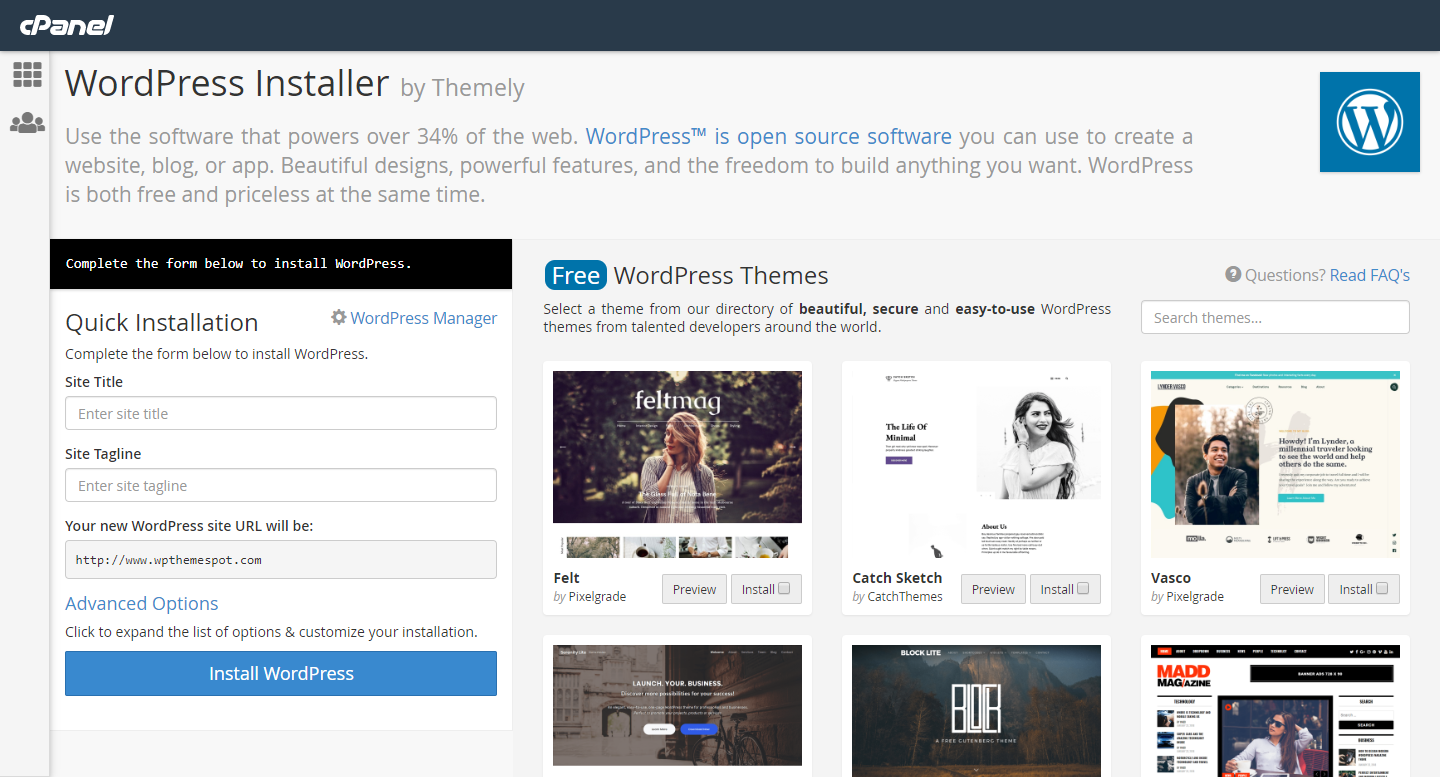
Cara installnya pastikan cPanel WordPress Manager terinstall dulu ya WHM >> Home >> cPanel >> Install cPAddons Site Software
Step 1
Generate License Key
Step 2
Jalankan perintah berikut sebagai root,
Step 3
Akses WHM > Plugins > Themely dan masukkan lisensi key; lalu klik tombol hijau untuk mengaktifkan server Anda.
Cara Update
Untuk update plugin ke versi terbaru jalankan perintah berikut:
Untuk menghapus Plugin
To uninstall the plugin login to your server as root and run the following commands:
Hook whmcsnya bisa di comot disini https://github.com/ismaelyws/themely-whmcs-hook
Yang mau mintak support
Whether you're a hosting company or a theme developer, we're here to help. If it's to get assistance with our plugin/service or to suggest new features; we're here to listen. (translate sendiri, hasil copas)
Here's how you can reach us:
Create new issue on Github (click the green New Issue button)
Chat with us on Discord
Send an email to [email protected]
Call or text on Whatsapp +1 (514) 883-0132
Time Zone: Eastern Standard Time (GMT -4)
Spoken & written languages: English, Français, Español (un poquito)
Office Location: Montreal, Canada
Halaman official pluginsnya https://plugin.themely.com/
NOTE: ini bukan promo tapi sekedar share aja lumayan auto installernya jalan lancar di whmcs.
Singkat cerita pada bulan desember 2019 kemarin dapat invit dari horang bule buat coba plugin cpanel yang ia kembangkan (entah tau dari mana email saya tau2 di inpit
Singkat saya jadi beta tester haha,,,fiturnya itu sebagai alternatif softa auto installer tapi ini ada lebihnya yaitu bisa pilih theme-theme kece dari wordpress termasuk dari si pembuat plugin cpanelnya, pada awalnya ditawari sebagai affiliasi gitu lah karna ditanyai rekening paypal.
Lumayan buat jajan cilok kan segitu juga

dah ahh belepotan nulisnya, langsung aja
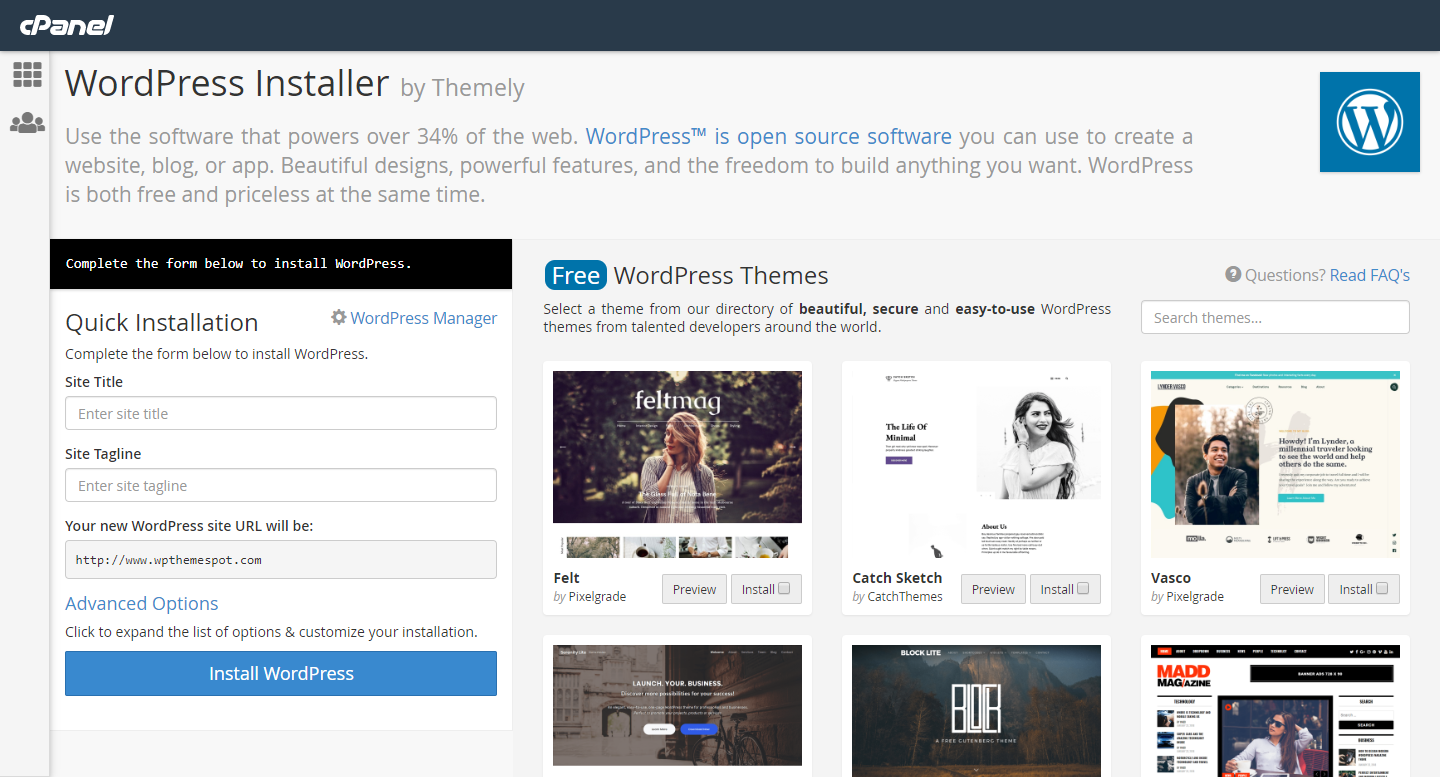
Cara installnya pastikan cPanel WordPress Manager terinstall dulu ya WHM >> Home >> cPanel >> Install cPAddons Site Software
Step 1
Generate License Key
Step 2
Jalankan perintah berikut sebagai root,
Code:
wget -N https://raw.githubusercontent.com/ismaelyws/themely/master/install.sh
chmod 755 install.sh
./install.shStep 3
Akses WHM > Plugins > Themely dan masukkan lisensi key; lalu klik tombol hijau untuk mengaktifkan server Anda.
Cara Update
Untuk update plugin ke versi terbaru jalankan perintah berikut:
Code:
wget -N https://raw.githubusercontent.com/ismaelyws/themely/master/update.sh
chmod 755 update.sh
./update.shUntuk menghapus Plugin
To uninstall the plugin login to your server as root and run the following commands:
Code:
wget -N https://raw.githubusercontent.com/ismaelyws/themely/master/uninstall.sh
chmod 755 uninstall.sh
./uninstall.shHook whmcsnya bisa di comot disini https://github.com/ismaelyws/themely-whmcs-hook
Yang mau mintak support
Whether you're a hosting company or a theme developer, we're here to help. If it's to get assistance with our plugin/service or to suggest new features; we're here to listen. (translate sendiri, hasil copas)
Here's how you can reach us:
Create new issue on Github (click the green New Issue button)
Chat with us on Discord
Send an email to [email protected]
Call or text on Whatsapp +1 (514) 883-0132
Time Zone: Eastern Standard Time (GMT -4)
Spoken & written languages: English, Français, Español (un poquito)
Office Location: Montreal, Canada
Halaman official pluginsnya https://plugin.themely.com/
NOTE: ini bukan promo tapi sekedar share aja lumayan auto installernya jalan lancar di whmcs.


 ,
,
